Every organization is busy setting up their business continuity plan to ensure their workforce remain productive from home, as the concerns over Covid-19 are increasing day by day.
Accops solution seamlessly integrates with Microsoft’s latest offering Azure Windows Virtual Desktop (WVD), enabling secure and compliant Desktop-as-a-Service (DaaS) for office users as well as work from home users. It provides smooth access to virtual apps and virtual desktops running on Azure cloud.
With Azure WVD integration, customers can avoid capex investments and quickly deploy virtual apps or virtual desktop-based access for their extranet users.
Unique Features of Microsoft WVD
Promising a simplified virtual desktop infrastructure on Azure cloud, Microsoft has provided Windows 10 virtual machines that allows multiple concurrent interactive sessions. While built-in connection broker, load balancing and remote access functionalities are included in the bucket, Windows 10 multi-session remains the key offering. The Azure-hosted WVD is also enabling new functionalities, like AppAttach and FSLogix.
Microsoft has provided following unique features, only available for Azure customers.
- Free connection brokering, load balancing from Microsoft (need appropriate O365 license or SA engagements)
- Pay only for user’s virtual desktop VM compute (requires specific O365 edition)
- Windows 10 Multi-user: Session-based virtual apps & desktops
- AppAttach for dynamic application delivery
- FSLogix for better profile management and application isolation
- BYOL or Get license entitlements based on SA agreement and Office subscription
Though the service is freshly launched, the WVD provides great benefits to customers. For SMB and small, urgent requirements, WVD is available out of the box with zero management requirement and no need to manage the infrastructure services to run virtual desktops.
Limitations of Microsoft WVD
When it comes to full blown virtual apps & virtual desktop service in an enterprise environment, WVD falls short of a feature rich VDI solution. It is then Microsoft partner like Accops who can provide lot of value over WVD and make it useful in an enterprise environment for large number of users.
Following are some of the short falls in WVD solution:
- Needs more resources, higher Azure consumption
- No sharing of VMs for both apps as well as desktops. A VM in a pool can be either used for app delivery or for shared hosted desktop
- Per user-based cost for Azure AD Premium and Azure MFA
- End User Experience
- No option to upload/download files from web client
- No support for USB redirection
- No Single Sign On for remote desktop connection
- No printing from web client, Limited support for driver free printing
- No application self-service
- Difficult to add new value add features as MS controls the sessions
- Limited support for MFA
- Platform limitations
- Only supports 64bit server OS
- No support for Linux based guest OS
- Only support Azure, on-prem and other cloud options are not supported
- Limited end user device support
- WVD client not available for Linux OS and thin clients
- Difficult to administer
- Limited management console, PowerShell expertise needed
- No delegated administration for helpdesk teams
- No user activity and admin activity logs for WVD
- Limited data security controls
- Data copy-paste restriction
- No watermark
Accops Integration with Microsoft WVD
Accops HyWorks is now integrated with Microsoft WVD to provide all the benefits of Microsoft WVD along with extensive security features of Accops. Following are some of the features:
- Accops connection broker, load balancing & gateway deployed in Azure can use Windows Virtual Desktops
- Use of Windows 10 Multi-session OS
- Provisioning support, power management and using Windows 10 multi-user session integration
- AppAttach and FSLogix features are supported
- Cost of Azure consumption & License requirements are same as WVD
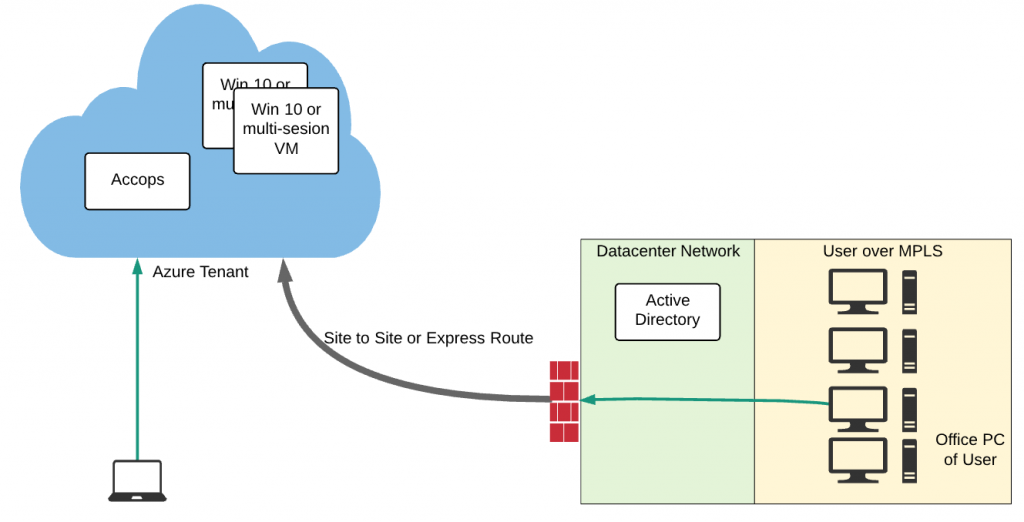
Accops HyWorks can be hosted on-premise or on Azure itself. Users can be anywhere in the network or on Internet and should have reachability to HyWorks. Users working from office locations with site to site or express route connection to Azure, can access their virtual desktop using only HyWorks. Accops HySecure is needed as a gateway to access virtual desktop over Internet or networks which do not have site-to-site or express route with Azure.
Accops Integration with Microsoft WVD
Accops provides following benefits to customers of Azure:
- Reduced Cost
- Use same VMs to deliver apps as well as session-based desktops
- Concurrent licensing for Contextual Aware MFA & Zero trust
- End user experience
- Feature rich best Web HTML5 client
- Seamless file, upload download
- Seamless copy-paste across browser
- Seamless USB redirection
- SSO for remote app and remote desktop launch
- Driver less printing for modern as well as legacy apps
- Self-service enabled
- Extensive support for MFA
- Better Platform support
- Support legacy OS to support legacy 32bit, 16bit apps
- Support Linux based apps & desktops
- Any cloud, on-prem supported
- Limited end user device support
- Linux client and thin client device support: Accops provided thin clients
- Difficult to administer
- Simplified management console with delegated administration
- Audit logs
- Data security controls
- Data copy-paste restriction
- Watermark
- Device entry control
Accops, WVD & The Tiniest Thinclient
Accops provides HyDesk HY1000 device integrated with Accops HyWorks that can connect to virtual desktop running in Microsoft Azure.
HyDesk HY1000 product family is an invisible thin client. Its form factor is very small but can play 4K resolution virtual desktop including support for dual monitors.
HY1000 is a tiny thin client with just 5 watt of power consumption.
With HY1000, customers can reduce the TCO of desktop computing to around 40% compared to physical PC and can benefit significantly in terms of increased security and lower cost of ownership.

