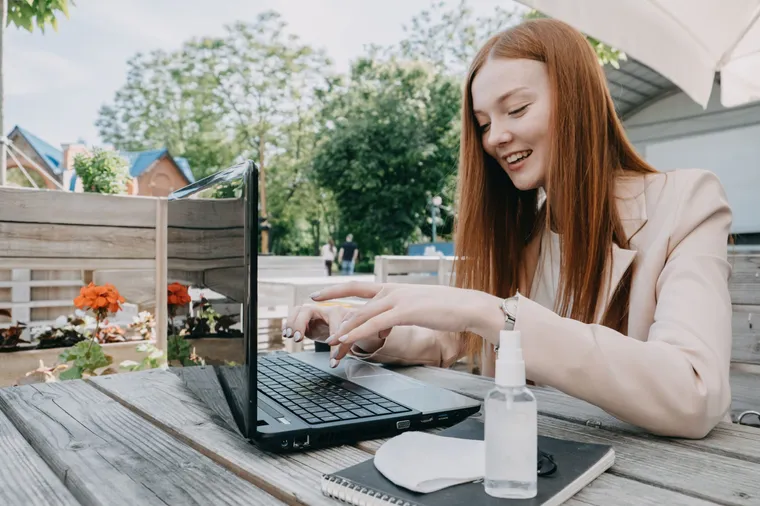In recent years, disruptive events have forced organizations to re-evaluate existing regulations and adapt to new business realities. As organizations adapted to remote work, regulatory bodies like SEBI and NSE responded proactively with updated guidelines to ensure a safe and secure business environment, safeguarding the interests of all stakeholders.
Accops provides comprehensive zero trust-based secure remote work solutions with all features needed for seamless compliance with the latest guidelines provided by SEBI and NSE. Given below is a summarized list of pointers that outlines how organizations can ensure compliance using Accops solutions.
1. Implement a secure remote access policy framework for internet-based access to data center resources
Accops solutions empower organizations to securely access and work with all private corporate applications, office infrastructure, and VDI. Our Zero Trust-based Layer-7 Access (ZTNA) Gateway solution ensures robust security, protecting against potential threats from distributed users’ devices or networks.
2. Formulate and implement appropriate security guidelines for BYOD
Application restriction policies in terms of whitelisting and blacklisting can be formulated and enforced through Accops solutions for BYOD. Data on user profiles, application access patterns, and a host of other parameters are provided for audit purposes.
3. Implement a strong authentication mechanism to ensure better data confidentiality and accessibility
Accops solutions provide robust authentication through integrated MFA, offering various token options such as SMS, email, mobile app, or biometrics for rigorous user identity verification before granting access to corporate resources. This ensures enhanced data accessibility without compromising confidentiality or security.
4. Bind MAC addresses with IP addresses to strengthen network security
Accops employs advanced verification techniques, analyzing over 20 parameters such as MAC address, WAN/IP address, geolocation, firewall and antivirus status, CPU ID, motherboard ID, etc. Furthermore, endpoint MAC addresses can be tied to specific IP addresses, guaranteeing users operate on a designated device for enhanced security.
5. Use video-recognition mechanism to continually monitor users
Accops’ facial authentication ensures authorized users access remote solutions securely, preventing identity theft, unauthorized access, and credential sharing. Continuous face scanning enhances protection against potential security breaches.
6. Provide secure access for third party users
Accops provides enterprises with a robust solution for governing business data, allowing access only to approved devices and vendor users. User authentication is secured with 2FA/OTP, while Accops’ endpoint security policy ensures non-spoofable device signatures like CPU ID, Motherboard ID, HDD ID for endpoint device authentication and authorization. This enables organizations to securely grant access to vendor users from their own devices, whether they are on office premises or working from home.
7. Continuously monitor end-user activity and generate alerts in case of abnormalities
Accops Management Server uses a Zero Trust-based contextual, role-based access engine to monitor and detect any abnormal access patterns. If anomalies are detected, the endpoint details are captured and the user will be ‘quarantined’. Simultaneously, an admin notification is sent regarding the unusual access and login failure.
8. Pay special attention to security patches and software upgrades
Accops streamlines security patching and upgrades for OS and critical applications on all endpoints, centrally managed for IT teams. Our solutions reduce administrative burden of IT admins and gain complete control over endpoints.
For a more detailed report, read how Accops solutions ensure seamless compliance with the latest guidelines from SEBI and NSE. Access our comprehensive report for detailed insights on securing remote access and data center resources in accordance with the latest regulations.