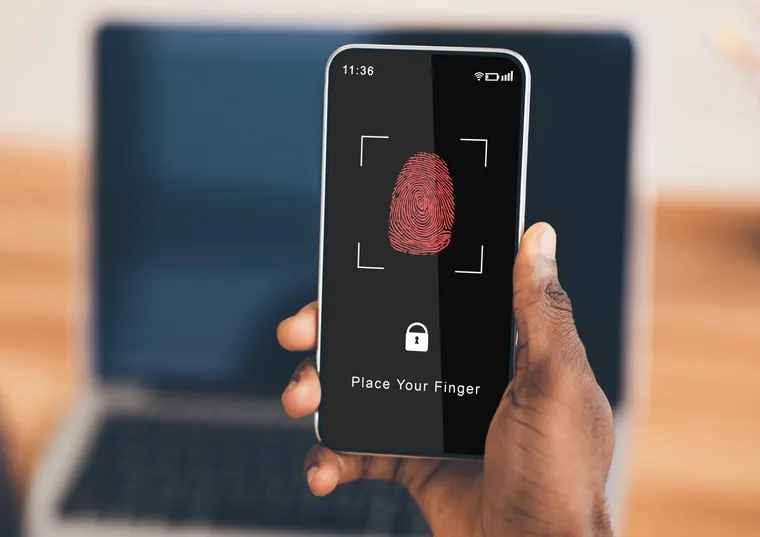What comes to mind when you think about cybersecurity? For many, the first thing that comes to mind is the IT department. While cybersecurity challenges are often the responsibility of the IT department, they are not limited to that particular department. At the very least, they shouldn’t be. It’s time that we began to view cybersecurity as a collaborative challenge for which every member of the business bears responsibility. In this blog, we’ll discuss why cybersecurity is no longer just another ‘IT issue’ and how every employee can play their part with just a few simple actions.
Why Should All Employees Consider Cybersecurity?
We live in the digital age, and the line that used to divide the virtual and real worlds is becoming increasingly hazy. We are always connected. We work, bank, shop, and communicate online. We conduct our business online.
In fact, we can no longer envision a company that does not have some sort of online presence. All of this seems like a cliche, yet many businesses continue to function as if it isn’t a reality of modern life. But as more and more businesses are coming under attacks, cybersecurity is fast becoming a top priority for company executives at all levels, recognizing, on a micro-level, the role of every individual in an organization in minimizing the threat landscape.
So it’s not surprising that business partners, suppliers, and vendors are seeking the finest cybersecurity measures from one another, while granting mutual network and information access.
Simple Cybersecurity Tips That Everyone Should Use
As complicated as cybersecurity may appear, you don’t need technical expertise to avoid fraudulent usage of your gadgets. Follow the simple recommendations given below, and every employee can play their part in strengthening the cybersecurity of the company.
Don’t Trust Unsolicited Emails
You should not open emails from someone you don’t know or trust. If anything appears to be suspicious, it most often is. Report the mail as spam and move on. Sending sensitive material over email should be avoided. When you send a message, you no longer have control over what happens to it or who receives it. Passwords, bank account numbers, and social security numbers, for example, should never be given over email.
Lastly, never open an attachment in an email from a firm or person you are unfamiliar with (or that you were not expecting). Viruses can be found in attachments, causing catastrophic harm to your machine. Drag and drop these emails into your spam folder.
Passwords Can Be Hacked, Biometric Authentication Is Better
Given the variety of system logins that enterprise users and customers must access on a daily basis, the process of repeatedly entering a password has become not only inconvenient but also a security risk. Passwords are quickly becoming obsolete as login credentials for computer systems and facilities ranging from banks and hospitals to campuses and business offices.
Hackers, fraudsters, and data thieves, for example, are always finding new ways to steal passwords or avoid having to furnish one in order to carry out their heinous operations. It’s no surprise that, according to a recent poll, biometric authentication solutions are more convenient than passwords for 70% of respondents. A single scan of the user’s fingerprint, iris, or face is all that is required to detect and authenticate the user’s identity.
Avoid Public Wi-Fi Networks
According to a Kaspersky Security Network survey, roughly a quarter of the world’s public WiFi connections do not employ encryption. It is vital for data security that the WiFi network you connect to be encrypted. However, even if a hotspot is encrypted, a number of additional hazards might arise.
Most public WiFi users have a lot of valuable and potentially sensitive information on their devices, some of which might cause considerable harm if a hacker gets a hold of it. Unfortunately, the majority of public WiFi users are likely unaware of the dangers they confront. Hence, it’s best to avoid public Wi-Fi networks, especially if you’re planning to do official work.
Keep Work and Personal Devices Separate
Having corporate data on personal devices is far worse than having personal data on business equipment. First and foremost, storing corporate data on an unprotected, unmonitored personal device makes it more difficult, if not impossible, for the organization to safeguard.
For starters, personal devices and networks are not often covered by company security regulations. They may be accessible by family members, guests, or even rivals or business competitors. You might also have a major data breach or erasure if an employee accidentally overwrites or deletes an essential document or spreadsheet. Combining corporate and personal computing essentially results in a general collapse of responsibility.
That being said, expecting an employee to maintain two laptops can be unrealistic, and a company offering a separate laptop to all their resources can be a really costly affair, especially in the hybrid work environment we are living in. Hence, you need to provide remote access solutions to your employees. In such cases, Accops Nano comes with a reliable solution.
Why Choose Accops Nano
Accops Nano is a ground-breaking access model designed for BYOD devices that delivers safe and compliant remote access to business apps and virtual desktop infrastructure, allowing for fast and secure work from home. The solution helps enterprises save money that would otherwise be spent on supplying corporate-owned or rented computers to end customers.
Essentially, Accops Nano is a protected and customized Linux-based live OS supplied on a simple USB device. To get started, users will just put in the pre-configured USB device containing the OS and reboot. It may be used on any personal device to boot it into a secure read-only operating system that is devoid of any keyloggers or viruses that may be present on the device. For more information about how Accops Nano can help your business, contact our experts today!