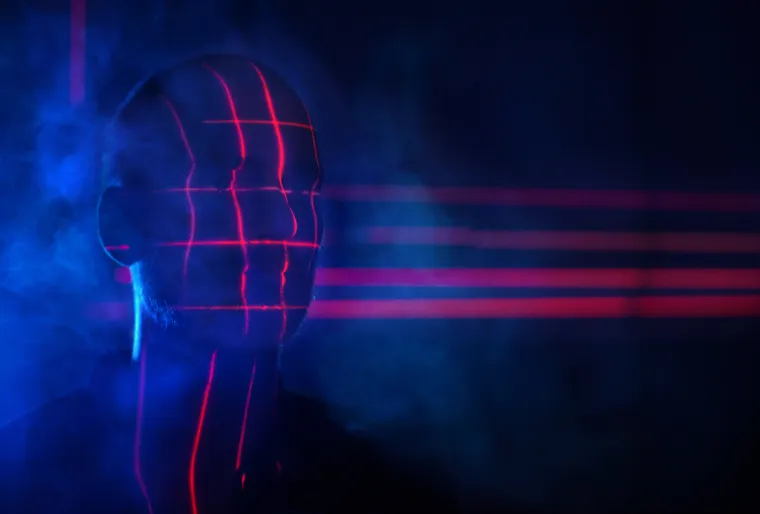Since Identity Management and Privileged Identity Management march inexorably into the future, the password—once the end-all and be-all of authentications—appears to be withering away in front of our eyes. When compared to its newer, more elaborate, and perhaps more secure contender: biometrics, conventional passwords appear to be a considerably less effective and far less safe option.
As per a Visa survey, 70 percent of American respondents feel biometrics is more accessible than passwords, and 66 percent of respondents believe biometrics to be a safe and efficient authentication technique, according to Keeper Security. According to IBM Security’s latest recent worldwide study, biometrics’ prominence is adding to a global revolution.
As a result, it appears natural for businesses to start thinking about using biometric security for their workers and authorized users. Nevertheless, like with any cybersecurity answer, you should not choose and install biometrics haphazardly or as a band-aid solution to a pressing issue.
A piecemeal approach to cybersecurity may lead to overlooked flaws and integration challenges, making life difficult for your IT staff and allowing hostile behavior to go unnoticed until it’s much too late.
Before you choose and implement biometric authentication throughout your organization, ask yourself and possible biometric solution providers the following four questions:
1. Where is the biometric information stored and who can access it?
Although an increasing number of people believe biometrics are more secure than passwords, the input data of each user’s fingerprint, voice, and face characteristics must still be kept someplace for the program to detect them. Whenever there’s storage, there’s the risk of storage problems; faulty or insecure databases put your employees’ or customers’ authentication data at risk. Look no farther than the latest exposé on Aadhaar, the Indian government’s consumer biometric database, which revealed possible security vulnerabilities, for a little taste of the terror this may cause.
The essence of this issue is a basic but sometimes ignored principle: biometric authentication data cannot be altered like a password can. Regardless of who has access to the information, a fingerprint stays the same. As a result, if the fingerprint data is taken, all of the accounts linked with that fingerprint are possibly permanently compromised.
As a result, before deciding on a biometrics solution, you should find out how your company’s authentication data will be stored. Is it going to be on a different server or network? What methods will it use to communicate with other servers, connections, and databases? What about the database? Who will have access to it? It’s also a good idea to find out how the biometric data will be validated. What is the percentage of false positives for the vendors? What measures are in place to detect a possible false positive?
These aren’t frivolous inquiries; according to the IBM research, 55% of participants were concerned about their privacy in relation to biometric data gathering and usage. Fifty percent of respondents were concerned about false positives. So looking into the preservation of your biometric data will not only save your company money in the long run (in the form of large legal fines in remunerations and consultations), it will also assist you in maintaining the faith of your staff and consumers in your company’s security procedures.
2. How effective are biometric authentication procedures in security and convenience?
The IBM Security poll did show that in terms of authentication, safety is more essential to customers and workers than convenience, which goes against popular belief. Although convenience isn’t the be-all and end-all that it’s been made out to be, it’s still a vital consideration in any solution you choose. Inconvenient security measures may be resisted by employees and consumers, leaving you exposed.
Biometric authentication is unquestionably more convenient and safe than passwords in this sense. Biometrics, on the other hand, are best used as a component of a tiered security policy, like two-factor and multi-factor authentication, rather than as the entire policy. This guarantees that hackers will require at least two different pieces of information to get access to your company’s data, which will dissuade some and frustrate others; it also has the added benefit of reducing the amount of false-positive authentications.
Evaluate how your workers will react to your new biometric security rules when choosing a biometric authentication system that supports multi-factor authentication. You should also think about your present business processes and technology, and how biometrics might be integrated into them for simple adoption throughout your organization.
3. What types of data, apps, and privileges can biometrics protect?
While all of the data in your organization is essential, not all data is created equal. Some data, such as personal identifying information about your workers, business and consumer financial data, and so on, necessitate an extra degree of protection. The same is true for some corporate programs and privileges; some will require the highest level of security, while others may not require as much authentication.
As a result, while choosing a solution, evaluate where you will require a biometric authentication procedure the most. Is it necessary to safeguard your entire company and every database in this manner? Or will such examination be required only for a subset of processes and applications?
4. How to implement biometrics throughout the enterprise?
Assume you wish to include fingerprint biometrics in your security procedures. The question then becomes how you want to scan employees’ fingerprints. Many current computers include fingerprint scanners, and so many mobile devices include such technical standards into their design. But would those gadgets operate with the solution you’ve chosen? Would you then need to upgrade every endpoint in your organization to have the most recent models of mobile devices and endpoints? Or will you purchase a unique fingerprint scanner for every device? This is a fiscal consideration as well as a coordination issue.
On the other hand, if you wish to use a different type of biometric identification, such as face recognition or iris scanning, you’ll require specific equipment or software. Deployment is a time-consuming procedure that includes considering your geographical location, the tasks you want to secure, the projected number of end-users, the storage of available data, and the weaknesses and strengths of each authentication factor.
Biometrics can be beneficial to your business, but you must be willing to accept the responsibility of selecting the best solution. Never rush into cybersecurity; it is a sure method to create a security weakness. To ensure you’re using the right solution, it’s important to choose the right biometrics solutions. So, book an appointment with us at AccOps to avail the best!